Despite the great importance of PDF files, we may sometimes want to convert one of these files to a Word document ".docx", so that we can work with the resulting file using Microsoft Office or for any other reason. The beauty lies in the fact that we can convert PDF to fillable Word document using some online tools that work only through the browser, thus eliminating the need to install any software on our devices. Moreover, these tools can be used through browsers installed on computers "Windows and Mac" or on those on mobile phones "iPhone and Android".
In general, keep following us in the following lines, where we present a collection of the best tools used to convert PDF files to Word documents without software. With any of these tools, you can convert any PDF file on your device, whether through your phone or computer.

Best PDF to Word Converters:
1- Adobe Acrobat Convert PDF to Word:
I personally prefer using this tool to convert PDF files on my device because it’s easy to use, converts files quickly, and produces the best possible results. What truly sets Adobe Acrobat tool apart is that the Word file you'll receive after the conversion process of your PDF file will be free of errors, unlike most other online tools that produce Word files with misaligned letters and words, as well as overall inconsistencies in page formatting.
First, go to "Adobe Acrobat Convert PDF to Word", and you don't need to sign in to Adobe. Then click on the "Select a file" button and choose the PDF file you want to convert to Microsoft Word DOC format from your device.
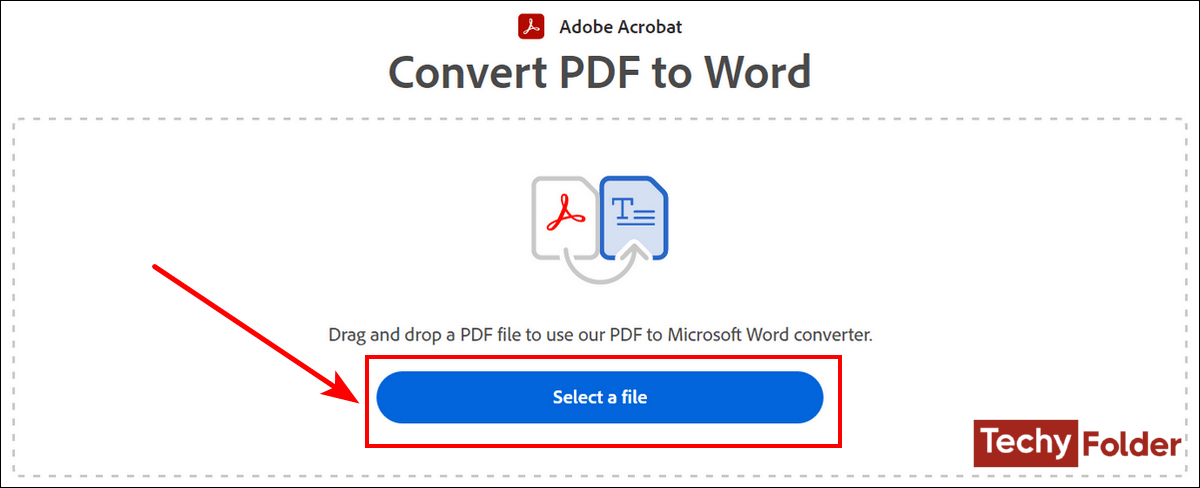
Wait Until the PDF file is uploaded and processed.
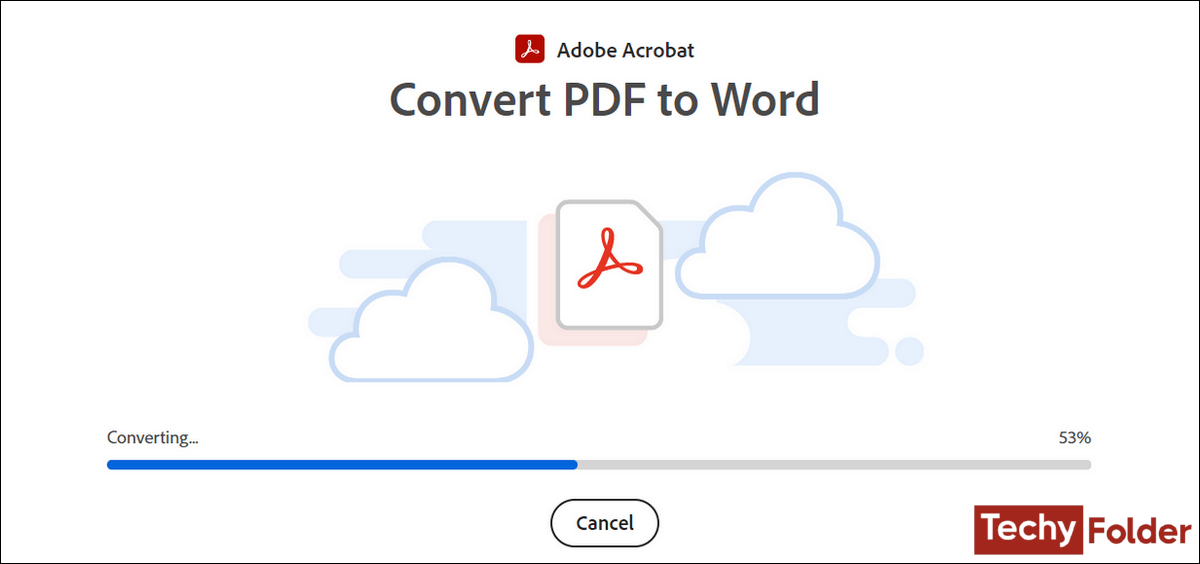
Then you can click on the "Download" button to download the Word file to your device, and you can also make some edits in this file by clicking on the "Edit in Word" option, but you must first log in to your Adobe account.
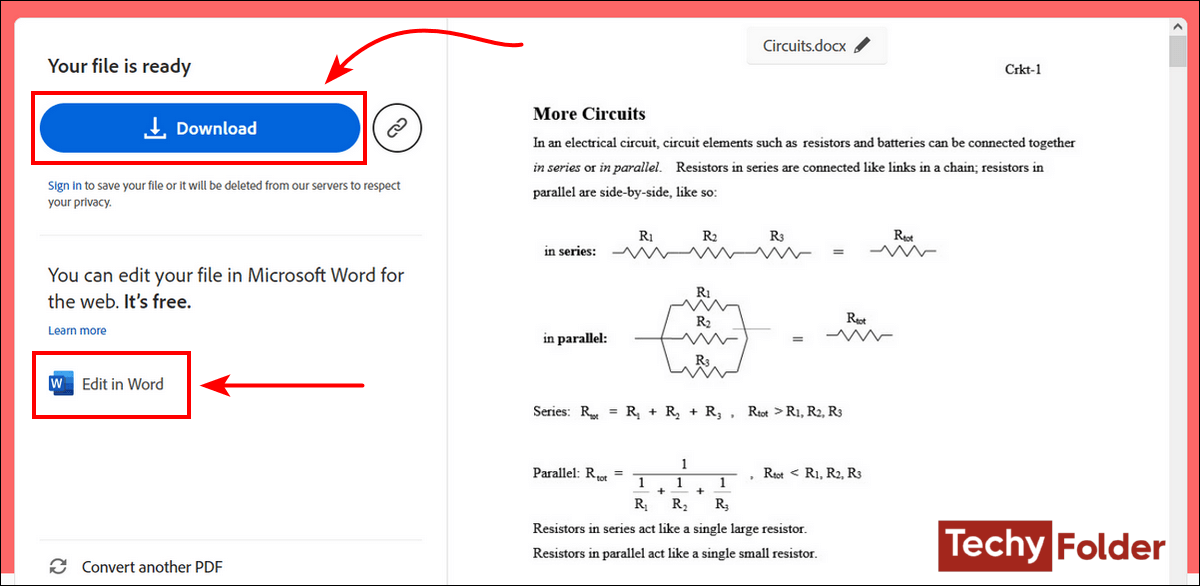
2- PDF to DOC converter:
Personally, I consider this tool to be one of the best tools used to convert PDF files to Word. I have used it more than once to convert PDF files on my devices whether in my laptop "Windows - Mac" or my Android phone, and the result was very great and without any errors. The PDF to DOC converter tool allows you to upload multiple PDF files and convert them to editable Word files in one batch. There's also no limit to the number of files you can convert with it, unlike some other conversion tools that restrict you to a certain number of files.
First, go to "PDF to DOC Converter" and then click on the "UPLOAD FILES" button to select the PDF Files you want to convert to Word DOC format. You can also drag and drop your PDF file with your mouse if you like that, because this tool supports that.
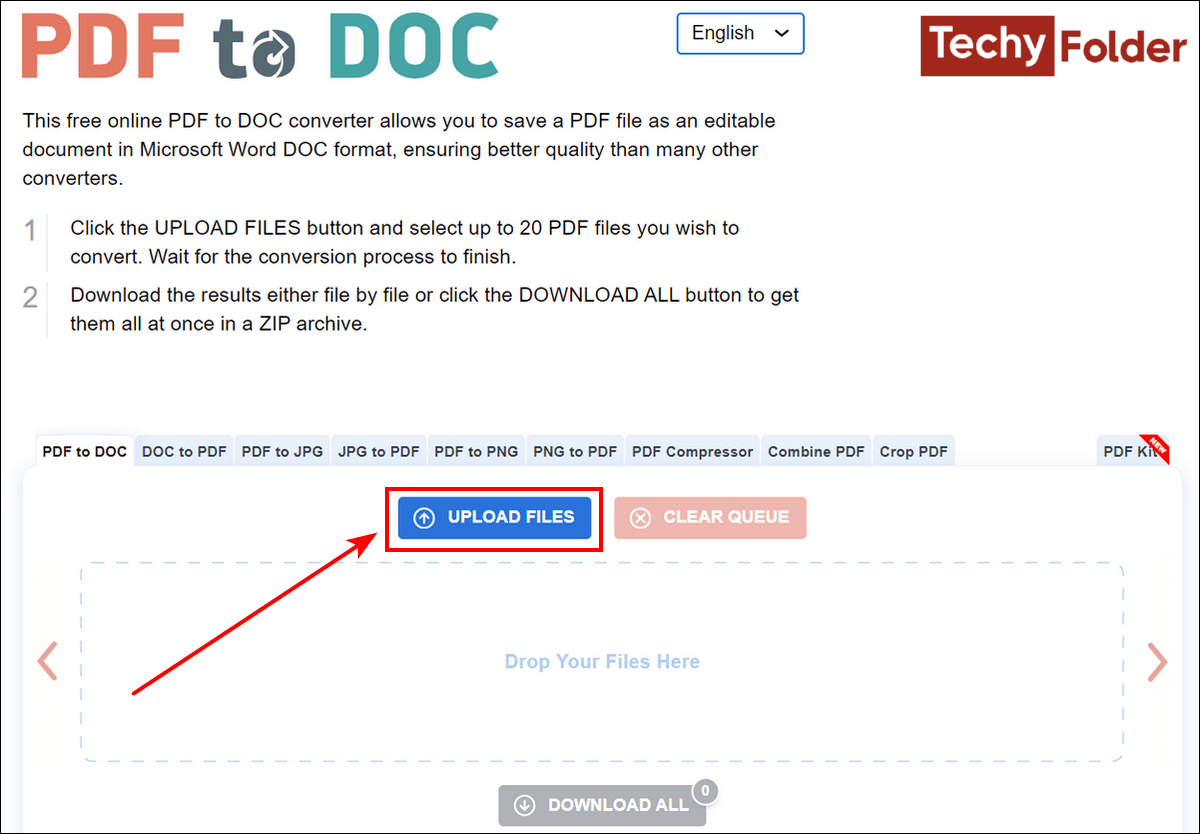
Wait until the selected PDF files are uploaded and processed by the tool, and then the Word file will appear as a small preview image and you can click on the "Download" button to save it in your device as you can see below.
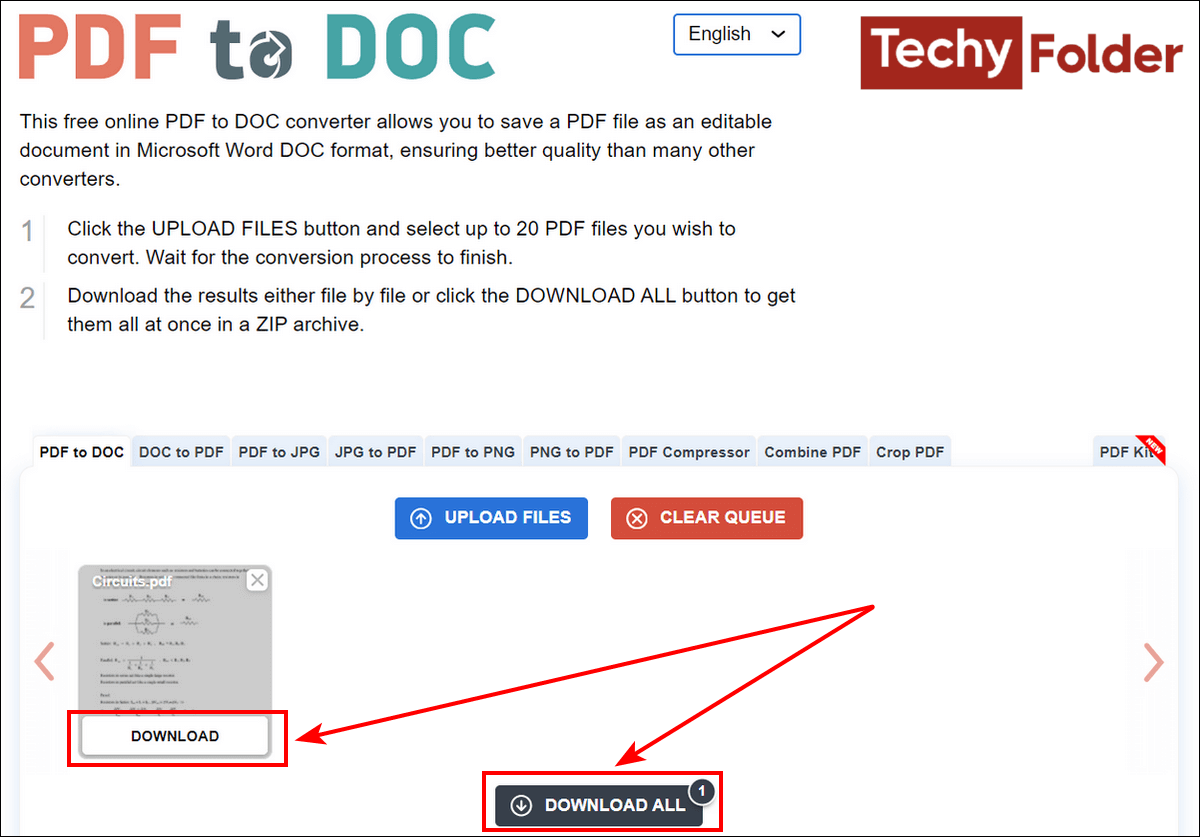
Note: The Word file will be compressed in a ZIP archive whether you converted one PDF file or more, so you can extract it to open it.
3- Smallpdf Converter:
This tool also has the ability to convert scanned PDFs into editable Word files. All you need is to go to "Smallpdf - PDF to Word Converter" whether from your laptop or your phone. Then from the website interface click on the "Choose Files" button to select the PDF file you want to convert to Word as you can see below.
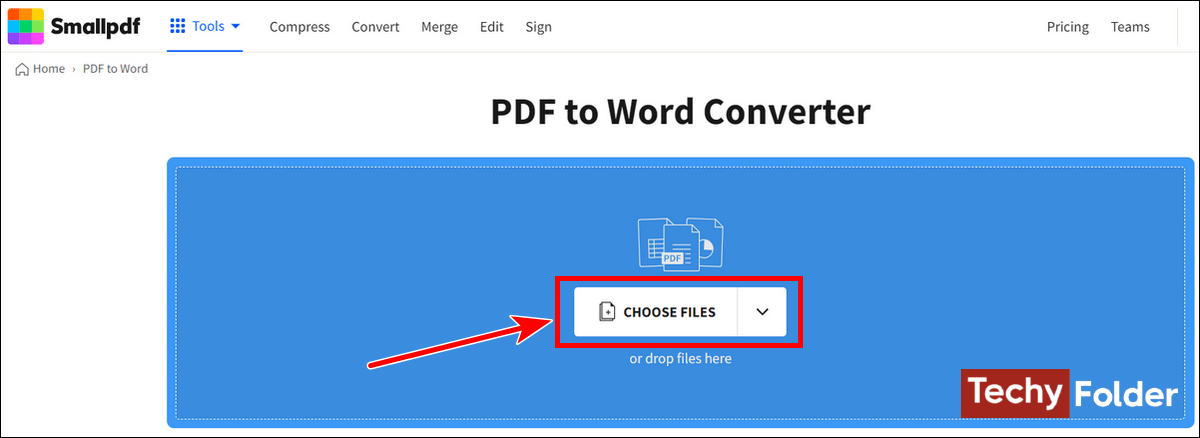
After that the PDF file will be uploaded to the website, and you should wait until the upload process is completed. Then you will be directed to a new page which contains the download button of the Word file.
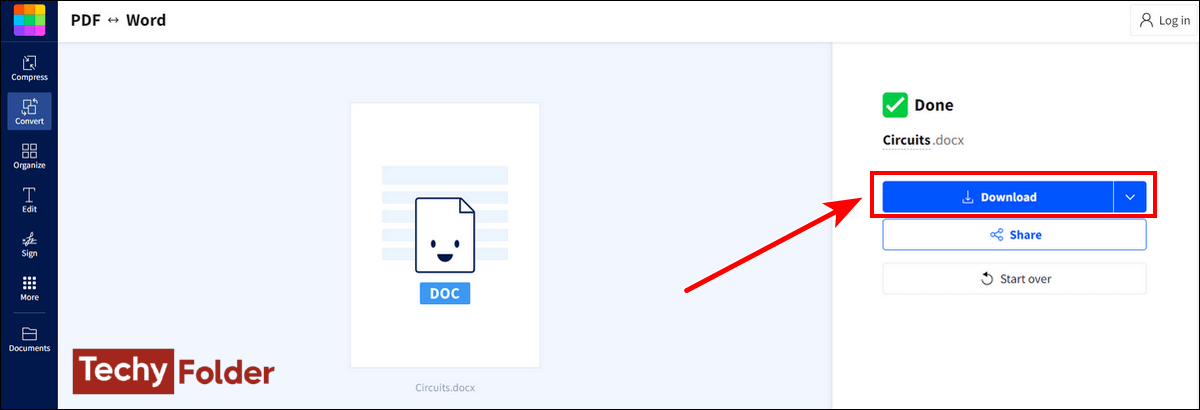
From the same page you can share the Word file or save it in Dropbox or Google Drive.
More Tools to Convert PDF to Word:
- Nitro PDF to Word Converter, this tool is no less powerful or accurate than the previous ones. It can convert PDF files to editable Word files without any errors in the file pages. Additionally, there's no restriction on the number of files you can convert.
- DocFly PDF to DOCX Converter, this tool is also powerful, and I've tried it myself with great results.
Read More:
