The big advancements of the world of Artificial Intelligence "AI" is evident to everyone. Artificial intelligence models have rapidly proliferated, serving many various scientific fields and playing a significant role in enhancing productivity and rapidly developing human skills. In this article, we only focus on how to leverage Ai in summarizing PDF files, where we will present you with the best tools for this purpose, which gives you professional and high quality results.

1- Sharly AI PDF Summarizer:
If you want to use an effective tool for summarizing PDF files, I highly recommend you try Sharly AI PDF Summarizer, because it's powered by the latest AI technologies and can handle a wide range of content types, including PDF documents, audio files, and presentations.
Sharly AI summarizer analyzes all the content of the uploaded PDF file comprehensively and deeply understands its meaning and context. Then it provides you with a comprehensive summary covering all the content of the PDF file, focusing on the main ideas contained within it. Under the summary you obtained, Sharly AI tool will also suggest some questions to you which it thinks might be interesting to you, as these questions are inferred based on the tool's deep understanding of the PDF file's content.
First, go to "Sharly AI PDF summarizer" and then click on "+" to upload the PDF file. You can also add the PDF from an URL.
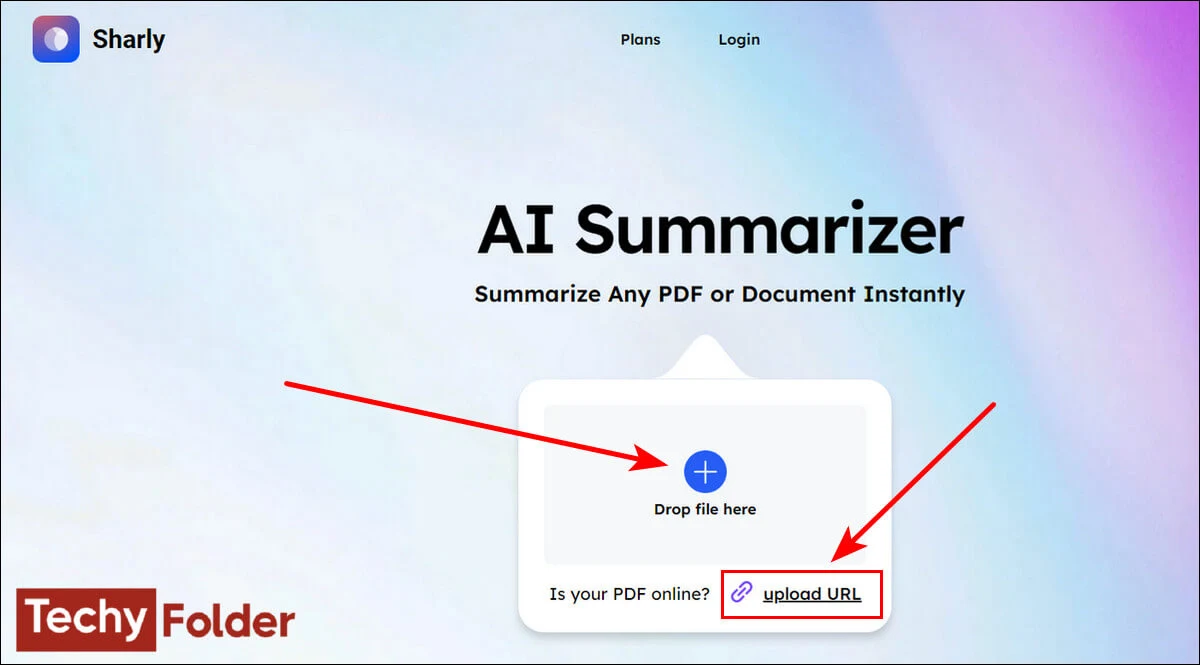
All you have to do is to wait until the PDF file is uploaded and analyzed and after that the tool will automatically display a summary about the file as you can see in the next image. Under this summary you will find some questions suggested by the tool and related to the file content, as you can click on these questions to ask the tool, or you can write any other question from your mind.
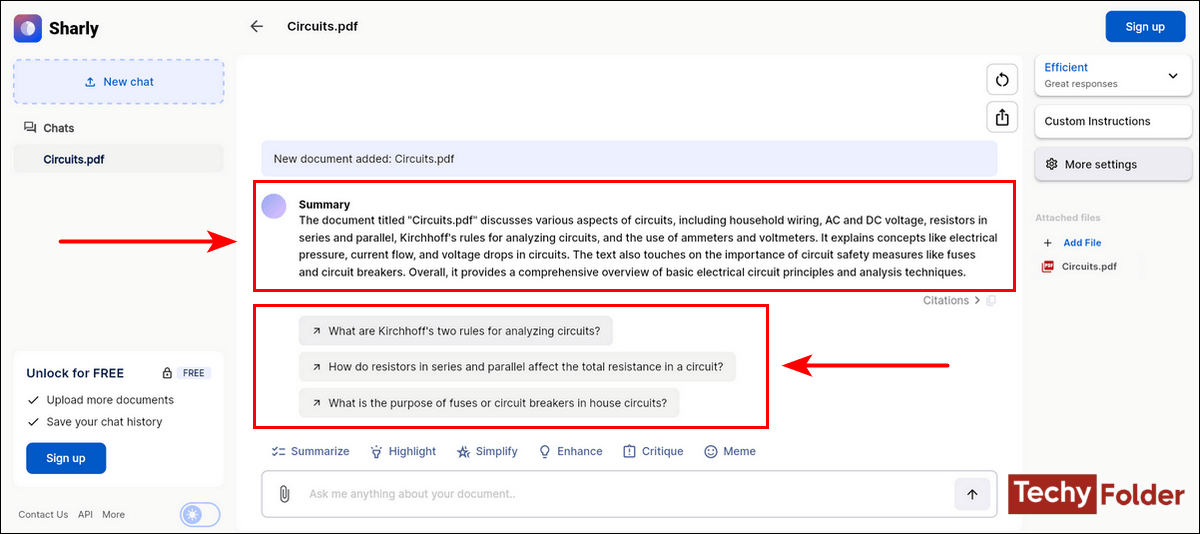
For example, I used one of the questions suggested by the tool as you can see below. Only I clicked on the question, and the tool automatically generated the accurate answer depending on its deep understanding of the PDF file.
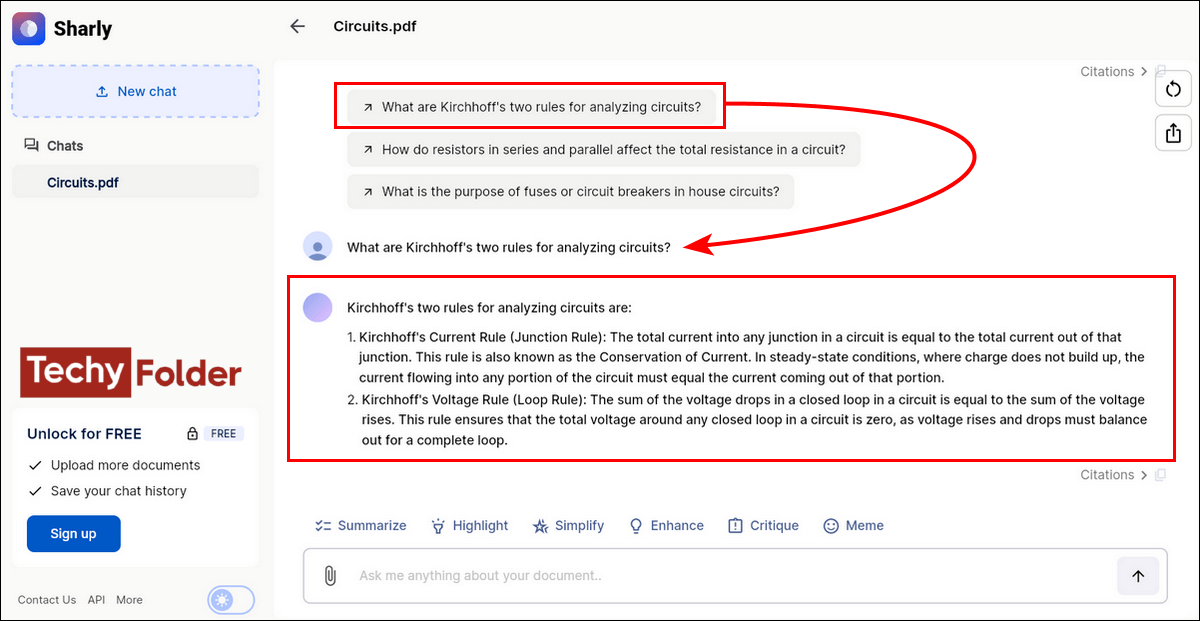
Also you can click on the "Highlight" option, as the Sharly AI summarizer will generate the highlights of the PDF file as points.
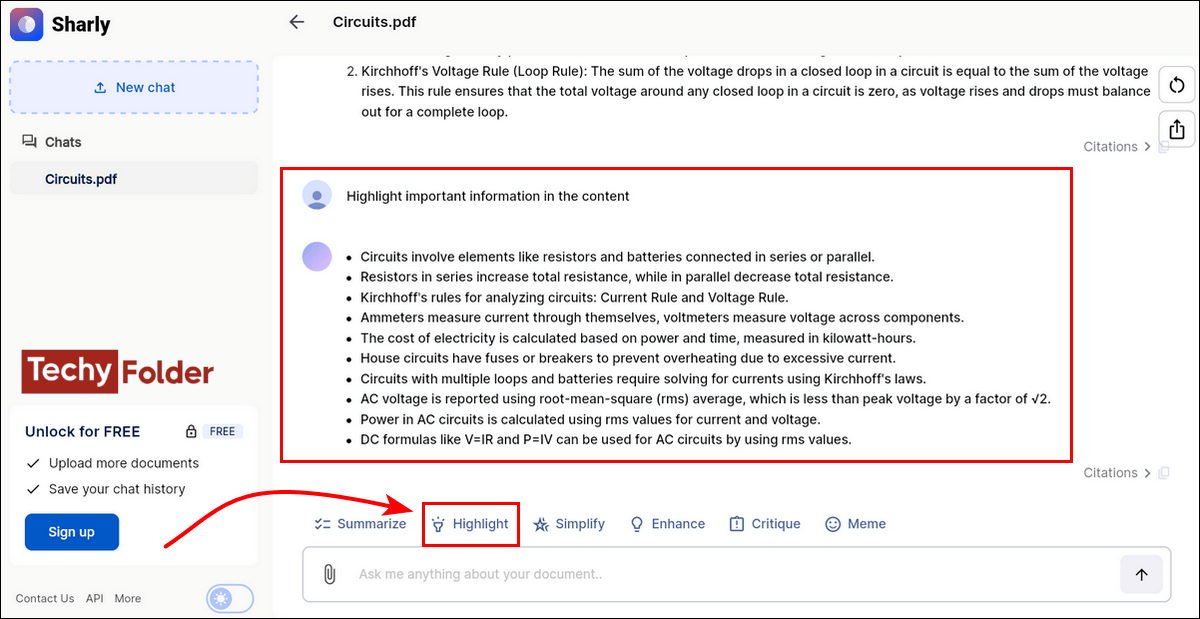
2- AskYourPDF PDF Summarizer AI:
For a powerful and professional AI-powered PDF summarization tool, I highly recommend trying AskYourPDF. With this tool, you can generate comprehensive summaries that cover all the key aspects of your target PDF file.
This tool works through the web browser only, so you can use it on any device operating on Windows or macOS or even through your mobile browser. As for how the AskYourPDF tool works, once you upload a PDF file you want to summarize, it will directly analyze all the file pages and deeply understand the entire content. Then it will generate an accurate and professional summary based on the tool's understanding of the file’s content.
Now we will explain how to summarize a PDF file With AI by using AskYourPDF. First, go to "AskYourPDF AI PDF Summarizer" whether from your laptop browser or from your phone "Android or iPhone", and then click on the "Upload Document" button to select the PDF file you want to summarize. After that wait until the PDF file is uploaded to the website and analyzed.
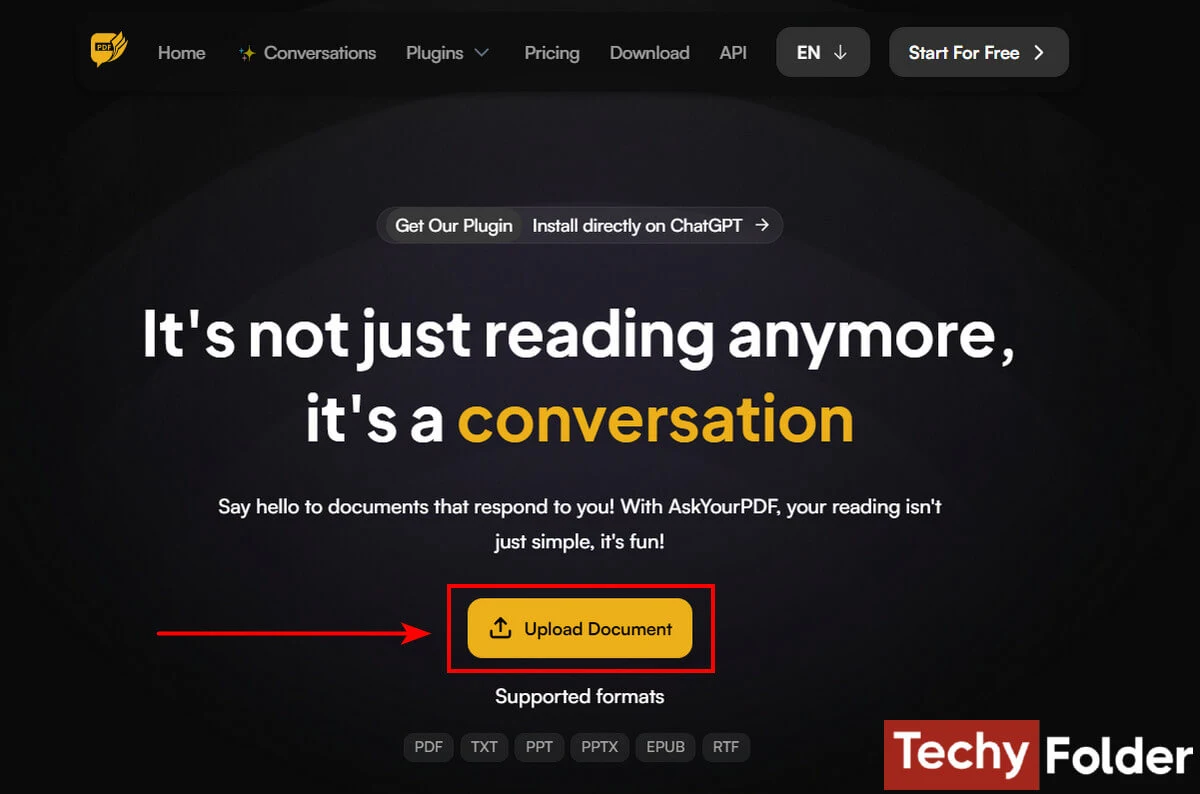
Once the PDF file has been uploaded and analyzed, the tool will summarize the PDF and a short summary of the file will be displayed directly, and the tool will also suggest some questions that you can ask to be answered. Please note that the answers you will receive are based primarily on the tool's understanding of the file and not a copy from the PDF pages.
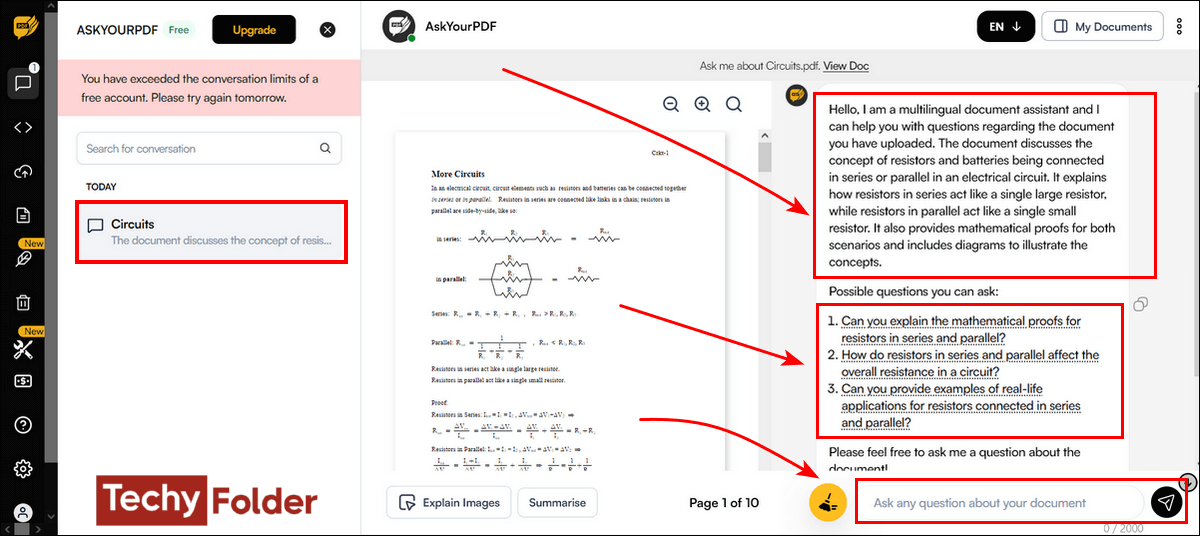
If you click on any suggested question, the tool will display the question in the chat writing box located below, then you can click on "ENTER" to send the question. Then wait until the answer is displayed as you can see in the next image.
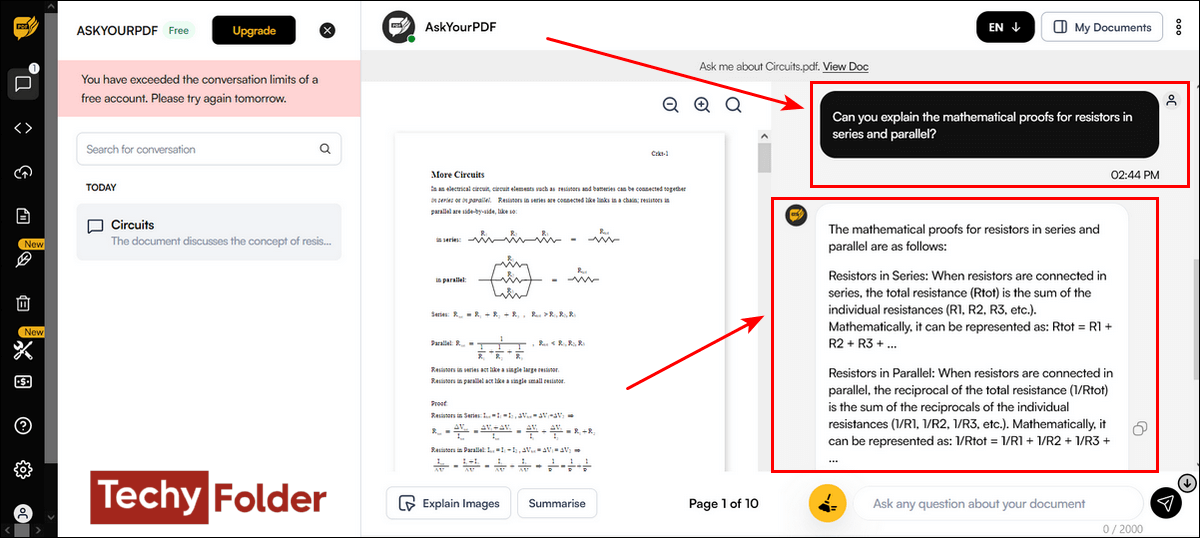
AskYourPDF has a wonderful feature, which you can click on the "Explain Images" button, and then select any image in the PDF pages. After that a new window will be opened to write a Prompt, which you can for example write "explain" and then click on the "Submit" button. Then the tool will generate a comprehensive explanation of the image based on its AI-powered understanding.
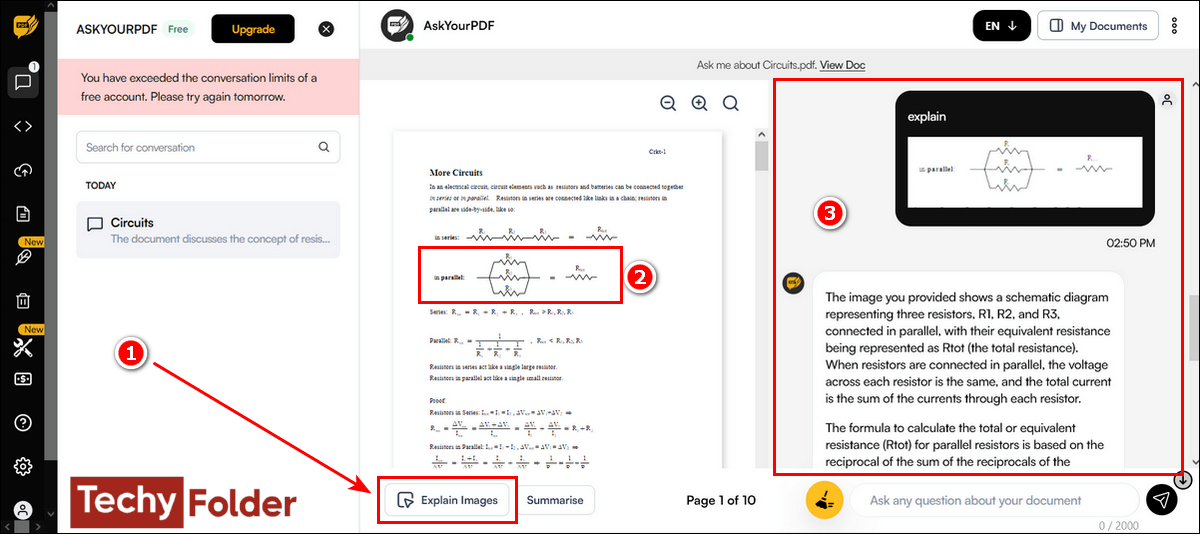
Finally, Like other AI tools, you'll have powerful additional features if you subscribe to the paid versions of the tool, which offers three different packages with varying pricing and capabilities.
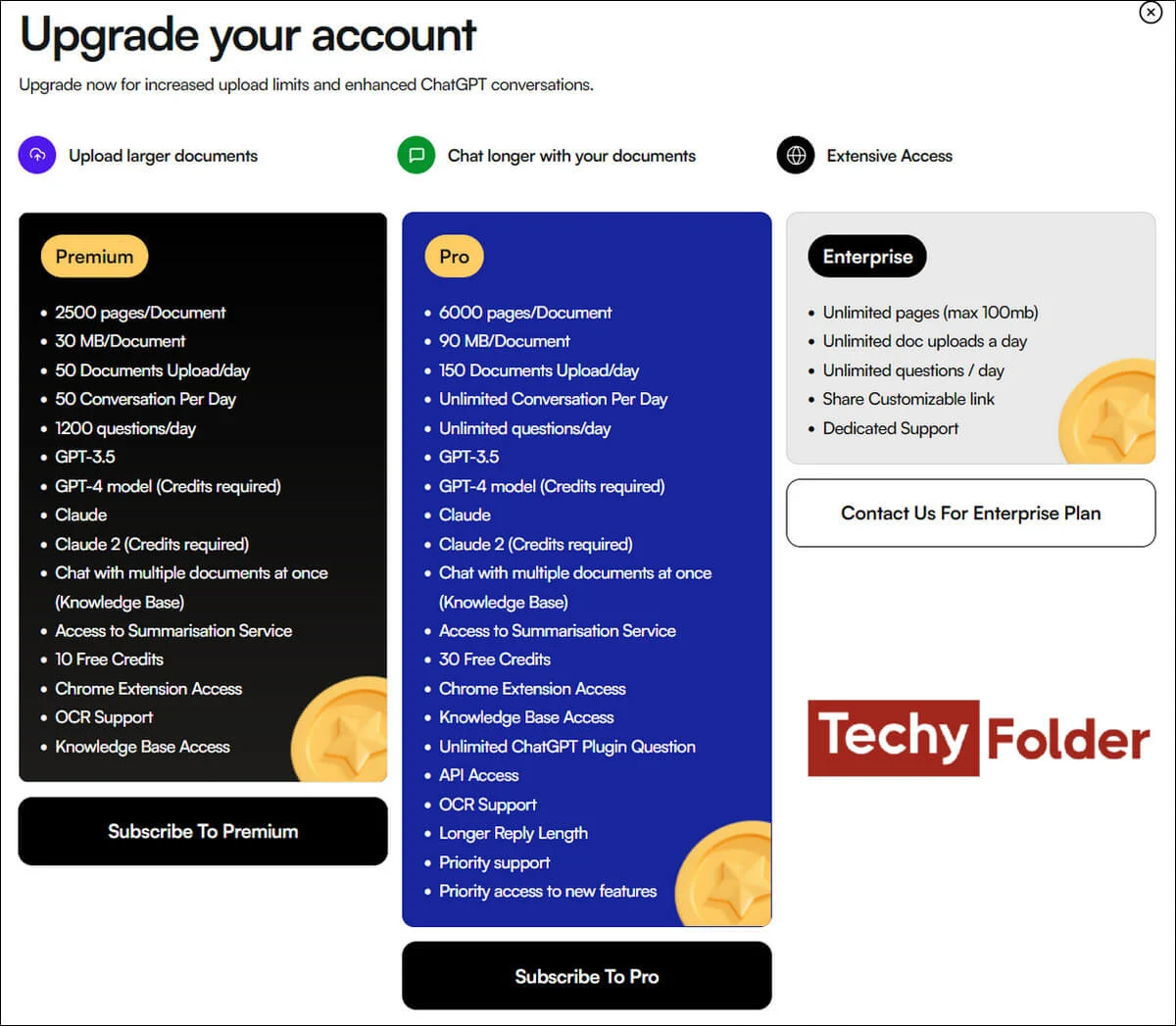
Read More:
