Checking Internet Speed on your device, whether it's a mobile phone or a computer, is one of the things that concerns the vast majority of internet users around the world. So you will find some online tools that can check and test the actual internet speed that reaches us from the service provider "SP", whether the internet connection is via Wi-Fi or an Ethernet cable, or even through Mobile Data from local telecom companies.
In this article, we'll discuss how to check your actual internet speed with high accuracy using Google Internet Speed Test service, which delivers realistic results reflecting the speed you receive at the real-time of the testing process. We’ll also mention some other online tools available for testing internet speed, so you can choose from among them.

Google Internet Speed Test:
Google provides a tool to check and test internet speed on both mobile and computer devices. This tool is distinguished by its ability to give you real results that reflect the actual internet speed that you receive from your service provider, whether you're using fixed internet from a router or using Mobile Data on your phone. The tool we're talking about is called "Google Fiber Internet Speed Test" and it's easy to use.
All you need to do is to open the link. Then click on the word "GO" inside the circle and the tool will immediately start checking your internet connection and perform a quick service test.
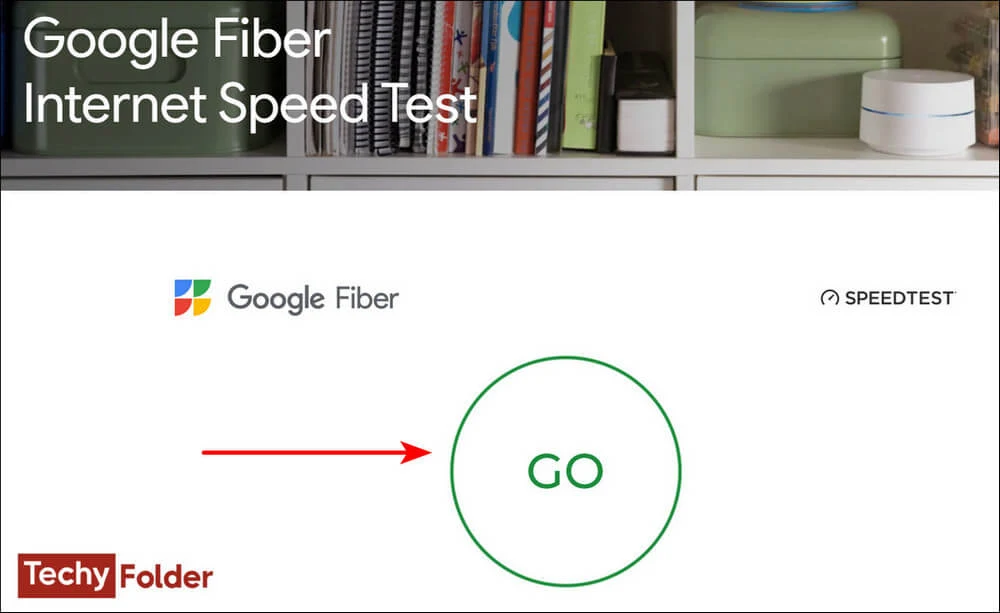
Then the results of the test will appear to you as you can see in the next image. These results contain the download and upload speed and the ping.
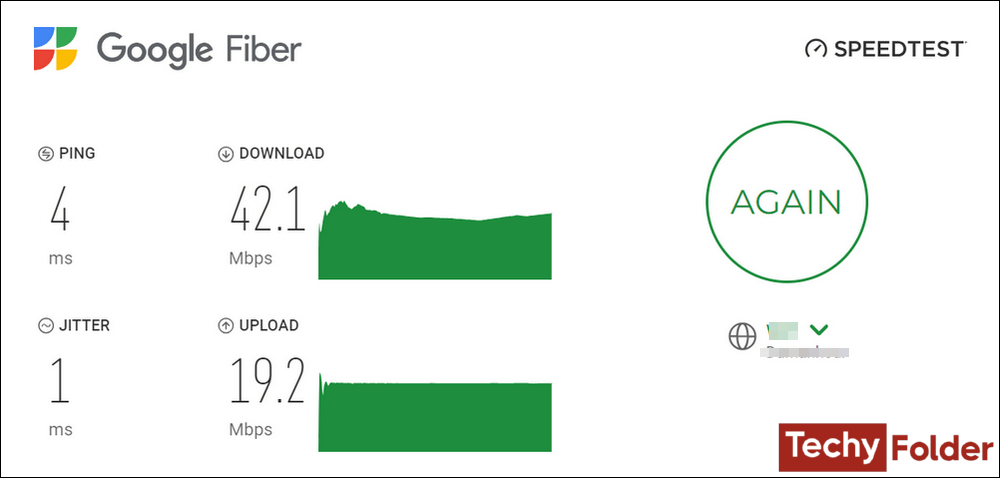
Note: You can perform this test through your mobile phone or your laptop as I indicated above.
Test Internet Speed - Fast:
Fast is one of the most popular websites used to measure the actual internet speed on your device. You can easily use it from your mobile browser (Android or iPhone) or even from your laptop. The great thing about this website is that as soon as you enter it, it immediately checks your internet speed without any intervention from you, by performing a real test. Then, the final test result appears as shown in the following image.
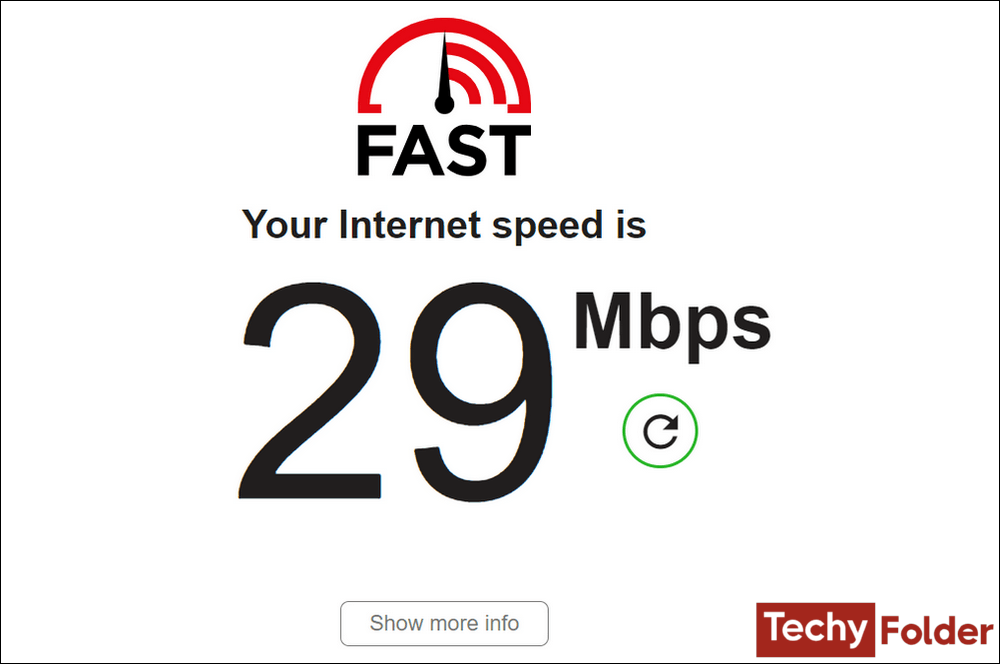
You can also click on "Show more info" to view more details about the test result for your internet connection.
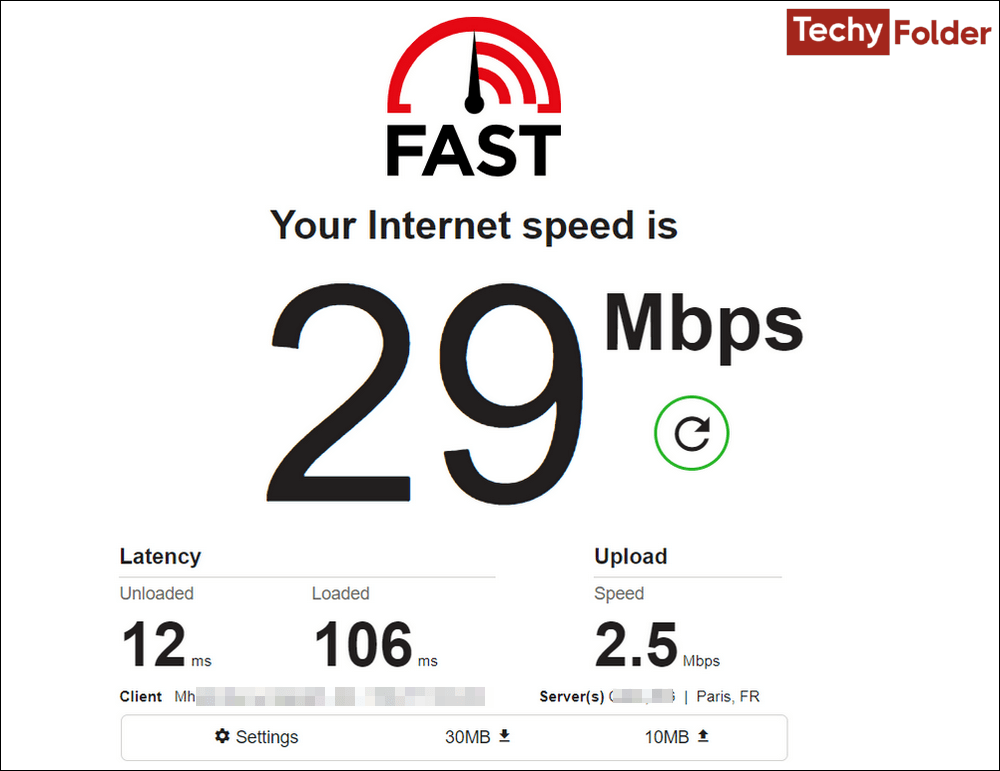
Speedtest by Ookla:
In my personal opinion, this website is the number one site in the world for testing real-time internet speed. It's my go-to resource for checking my internet speed around the clock on my device.
All you need to do is to go to "Speedtest by Ookla" and then click on "GO" as shown in the image.
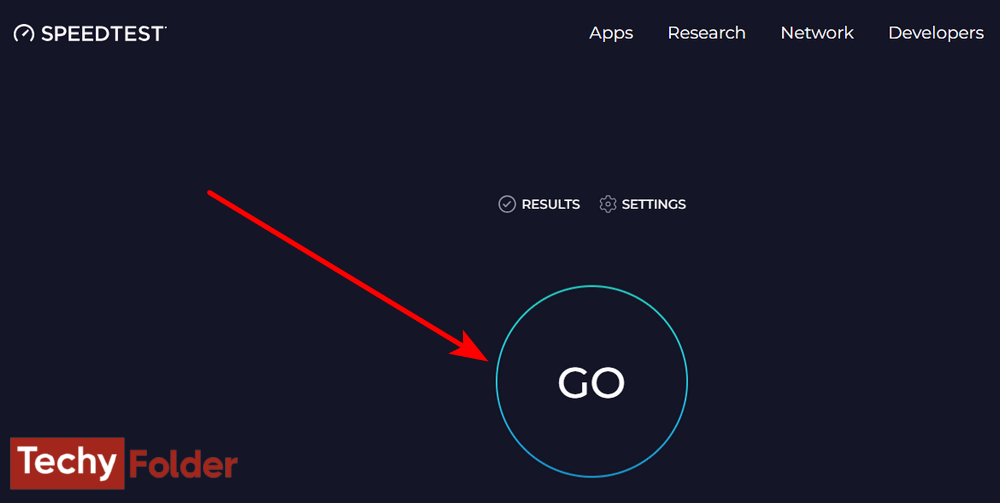
After that wait until the test process is done and the results appear.
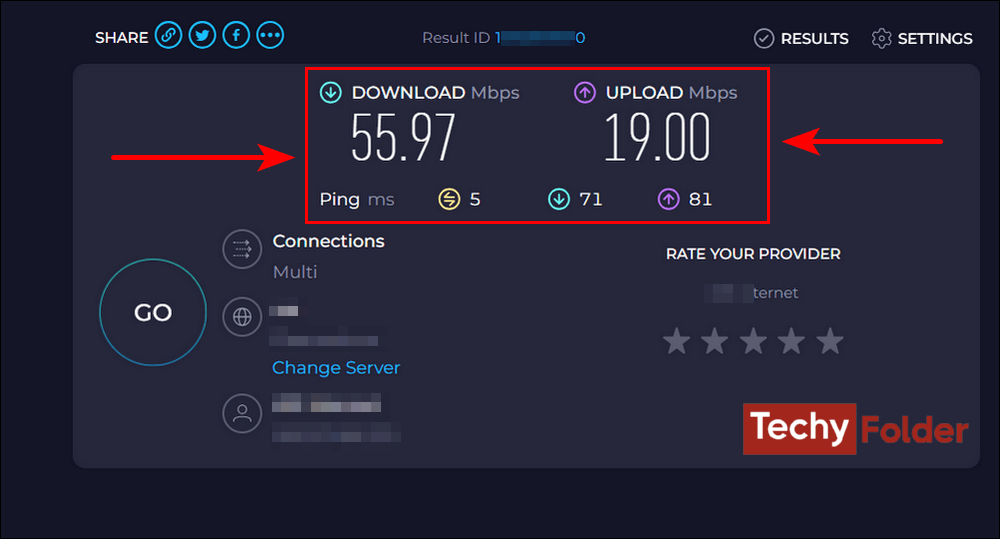
Spectrum Internet Speed Test:
You can use Spectrum's internet speed test service from your mobile phone or computer. All you have to do is go to "Spectrum Internet Speed Test" and then click on the "GO" button inside the circle and wait for the site to finish checking your internet connection and measuring your actual speed.
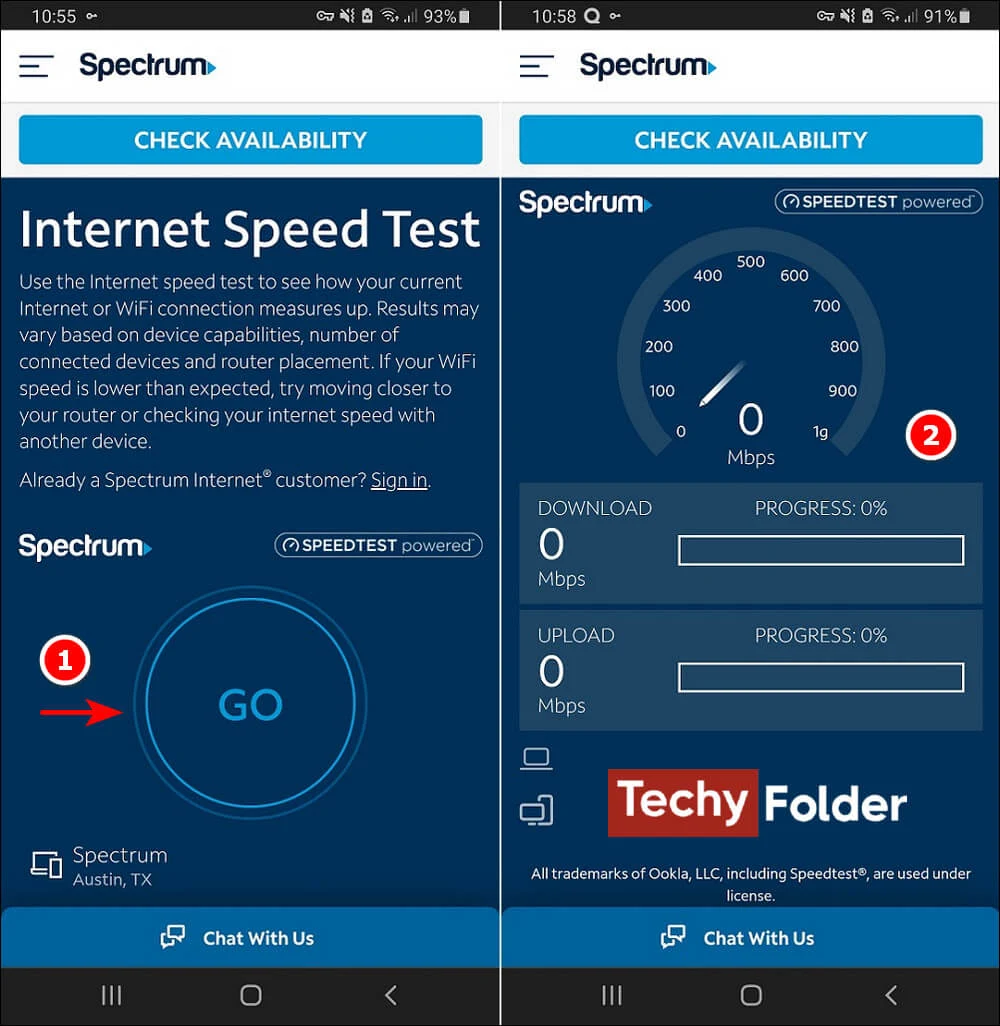
After the testing process finishes, the results will appear whether the download and upload speed.
Xfinity Speed Test:
Xfinity Speed Test is an independent tool for measuring your actual internet speed, and you can rely on it to get very accurate results. The unique feature of this tool is that after performing the test and displaying the results, it gives you an evaluation of your internet speed and also tells you what you can do with the internet speed you have.
First, go to "Xfinity Speed Test" and then click on the "Start Test" button to begin the testing process.
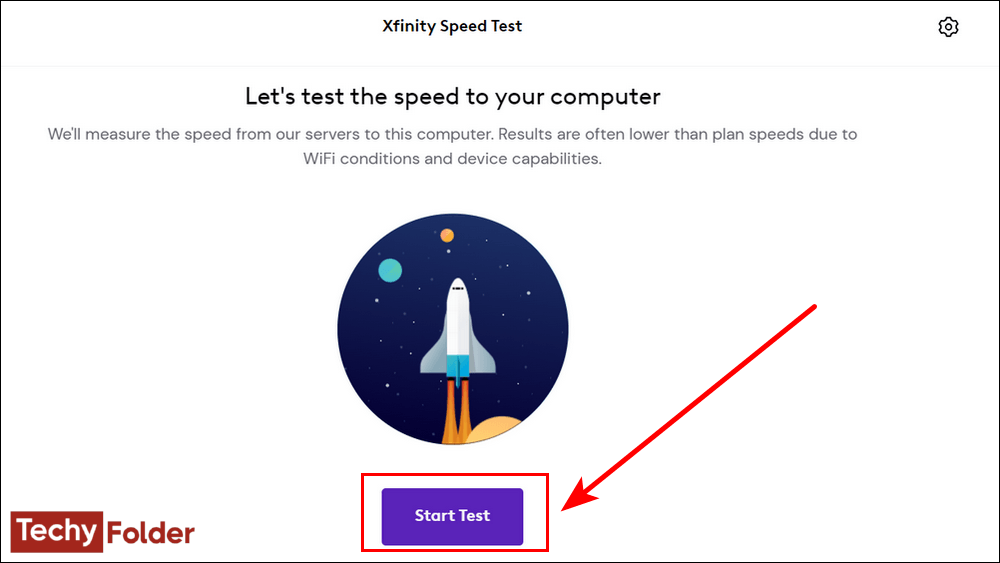
Wait for the test results to be displayed, where at the top, you will find the site's opinion and evaluation of the actual measured internet speed. As you can see in the example we tried, the site believes that the measured speed is good and that the computer won't have any problems using the internet, whether browsing the web, watching videos, or anything else.
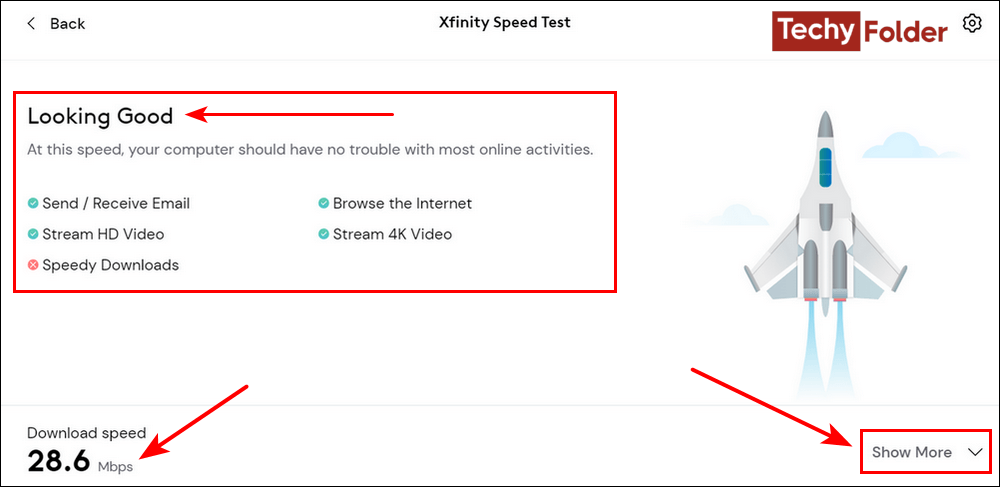
More Testing Tools:
- Windstream Internet Speed Test, you can use this tool to know the download and upload speed in your device and the Ping time.
- TDS Internet Speed Test.
- Brightspeed Internet Speed Test.
- Frontier Internet Speed Test.
- Internet Speed Test ATT "AT&T" .
- Speakeasy.
- Mediacom.
- Cox Speed Test Internet Speed.
